Packet Radio
In VK6A personal journey
Home
| During the 1980s a new development
began called packet radio. For those of us who were not computer
literate it was a bold new adventure. Amateurs, in terms of computers,
were of two types. Those that embraced computers, and those that would
not touch them with a barge pole. I was the barge pole amateur. Barge Pole
Computers were being introduced into my work place, ABC Television in Perth, but mainly as green screen text devices that required a great knowledge of symbols and a strange language. You could site in on a discussion about computers and not understand a word that was said. This further supported the barge pole option. Early Packet Radio
Packet Packet Packet
During the 1980s, much of the talk on amateur radio was about Packet Radio. It was popping up everywhere. You could hear the strange sounds on 2 metres and on some HF frequencies. There were those for and against. Those against were not on Packet. In particular there were problems on HF, with packet causing "interference" to those amateurs using voice and CW. However problems aside there was no stopping Packet Radio, it was heard on the bands and talked about on the local repeaters. Getting on Packet
So how did one "get on packet"...? What was needed was a TNC, a Terminal Node Controller". When those that knew were asked, "What is a TNC..?" they were told it was a "Terminal Node Controller". That said it all, what else did you need to know...? Well a lot. Remember this was back in the days when computers were used by the minority and avoided by the majority. Packet Radio looked and sounded a lot like a computer with add ons, not good for the barge pole amateur. To the rescue
The barge pole amateurs were lucky in that there were amateurs who understood packet radio a great deal and knew, to get barge pole amateurs on packet, a lot of help was needed. Now there were a lot of dedicated amateurs involved in the early introduction of packet radio in VK6, but in particular one stood out, Joe VK6ZTN. Joe worked tirelessly visiting amateurs and getting them on packet. What was needed to get on packet was a A TNC A monitor A radio and of course an aerial. Now packet falls into two categories, all the smarts in the TNC, or some of the smarts in a TNC and some in a computer. With few amateurs having a computer, the barge pole types, a smart TNC was the way to go. Add this to a monitor, often called a dumb terminal, because it just accepted ASCII (text data) and "printed" it on the glass screen, was the way most amateurs went into Packet Radio. What Joe and others did was develop a local version of a smart TNC, that took audio from a radio and converted it into ASCII, that was feed to a terminal monitor. The locally produced TNC came as a kit with a printed circuit board and you made it up yourself. It was called the Flash TNC. 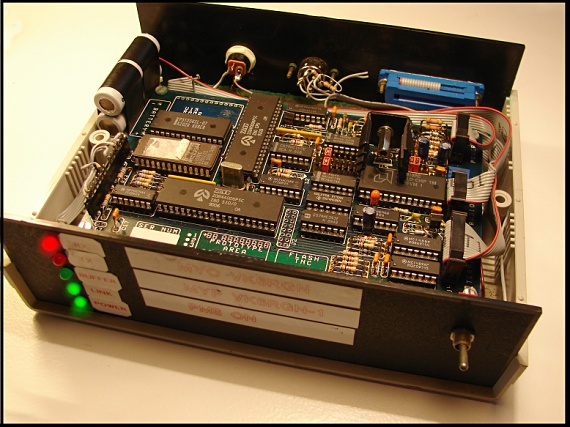 The VK6 produced Flash TNC 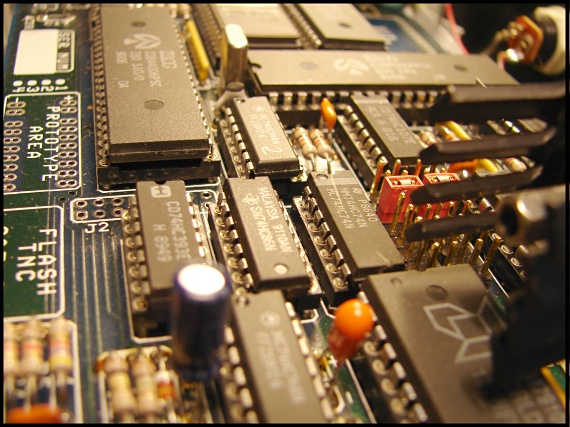 Flash TNC....Lots of ICs...! Terminal Monitors Terminal
monitors were sought after rather than a computer, as they were cheap
and
did not require a computer knowledge to get on packet. Even so it all
was a bit much for the barge pole amateur, and to make up the kit, with
all its integrated circuits was a challenge, and then connect up a
radio to receive packet and then transmit packet was for the barge pole
amateur a big step into the unknown.
Suddenly we were dealing with serial connections, parity, stop bits, 8 bit or 7 bit, baud rates....The list went on and on. Where had most of us been while all this was happening...?  How many amateurs got on packet. The Excitement Putting
all this together was a challenge, with many problems along the way.
However the excitement, for the first time, seeing this noise you heard
on 2 metres, suddenly start printing words on the screen, was a great
highlight in amateur radio. The text was without errors, as packet
radio has an inbuilt error checking mechanism, that if it detects an
error, it asks for a resend. Just amazing.
DigipeatingThe early days were all "live" typing, as you could not send a text document from a dumb terminal, and many of us began to learn to type. From time to time you would see a text file print up on the screen and wonder how it was done. Of course you need a computer, but for many of us what we had for the moment was magic enough. What
was even more amazing, was that packet radio had an inbuilt repeating
function. You could use other packet stations to link your transmission
to stations that you could not hear. There was lots of commands
to learn to allow you to do all the magic things but with time came
knowledge.
Message Storage
The Flash TNC even had its own built in storage ability, so amateurs could leave you a text message while you were out, and you could then read the message once home. It was always exciting to come home and see the green LED blinking, letting you know you "have mail". The BBS Then there
was the BBS (bulletin board system), packet stations that were yet more
wonders of this "new" technology. A BBS is a much smarter TNC that is
computer controlled, running special software that was a central hub
for receiving and sending mail and files to other amateurs around
Australia and even the World.
Linking to Australia &
the World
As
magic as all this was, for packet to connect to the rest of Australia
& the World links to the Eastern States had to happen. HF packet at
300 baud was happening all around the World. Yes 300 baud is slow but
for text it was fine. Several amateurs in VK6 were already on HF packet
and were linking their systems into the local VK6 packet scene. This
allowed text messages to be sent all around Australia.
Gil VK6AGC, from memory, was the first HF link that provided our link to the outside World. Other HF links were established including the automated link at Wireless Hill, largely operated by Phil VK6AD. There was also a HF link in Albany, and there was an exchange of messages between Albany and Perth via the Rose link between Perth and Albany. Memories from Joe VK6ZTN
The satellite link started at the AAP/Reuters teleport in Bayswater (now Newsat) and was organised by a Sydney amateur (I’ll see if I can find his details) working with Barry VK2AAB. The amateur subsequently changed jobs and the link was relocated to the Gnangara teleport as part of the Inmarsat operation. I believe it then might have moved to Lockridge, but this would have been after I moved to Melbourne. Gnangara
The old Rose link was at Gnangara in the old Intelsat TTCM test room for many years (prior to '95 onwards). It consisted of a TNC, FM92 (radio side - 441.050 I think?) and a 64Kbit/s modem (terrestrial end) fed into a 70cm PVC pipe antenna from what I saw back around 1999/2000 era. The 64K circuit (basically a point-to-point serial link to interconnect the 2 TNC's between VK2 and VK6) was actually run via internal building cable into the digital cross connect switch where it was combined with a bunch of other circuits and ended up on a 2Mbit bearer via the SDH ring going to Oxford Falls in Sydney if I remember correctly (I don't think it was Paddington), where that same channel was pulled from the network and fed into a similar system over there to get back on the packet network. Chris or Dennis (ex LD) would probably know more as they were on site to pull the plugs back around 2000 when Telstra sold the business to Reach and Station 12 (Reach has been brought back into Telstra and Station 12 is now called Stratos and 100% owned by Inmarsat) and it was requested to move the 'unknown radio stuff' out at the time. Unfortunately many of the 'hams' who worked in the place (in the old OTC days) had moved on at the time. The antenna I think is still bolted up where it was left. The Perth to Geraldton Experiment
Packet Radio was expanding all around VK6.
However Geraldton, 400km North of Perth, had few amateurs on Packet
Radio and no BBS or link to the outside World.
The Flash TNC, as did most TNC's, have an on board message store function and it was decided to put a Flash TNC at Geraldton, connected to a beam pointing South towards Perth and see what happened. The TNC could store messages that others could access and also record what the TNC was hearing. Yes the TNC kept a list of stations heard. You could log into the TNC and read the stations heard and when. The Geraldton to Perth path on 2 metres is fairly easy, given the right location and antennas. The Geraldton TNC was placed at the voice repeater site on the ranges to the ENE of Geraldton, a good takeoff to Perth. Back then the voice repeater and the packet setup was housed in a sea container.  Geraldton to Perth in one hop on Packet Radio. I can't remember the 2 metre frequency chosen, it may have been the VK6BBR frequency, so Geraldton amateurs could digipeat through VK6RGN-1 to VK6BBR, the main BBS in Perth located at Roleystone. Yes there was the hidden transmitter problem with this setup, as most Perth amateurs could not hear VK6RGN-1 and there would be many packet collisions, but it was a lot better than nothing.  The
very TNC used to link Perth to Geraldton on 2 metres.
The results were amazing. The connections to Perth occured often and some amateurs could access VK6RGN-1 direct and read the stations hear list. Packet has the amazing ability to connect over large distances, due to its never say die attitude. In any 24 hour period many connections were made between VK6RGN-1 and Perth. Reading the stations heard list showed many amateurs in Perth were being heard in Geraldton. WAADCA
Western Australian Amateur Digital Communications Association WAADCA formed out of the RTTY group. Meetings were held at Wireless Hill and provided the formal structure to further Packet Radio and any other form of digital communication. WAADCA had a close relationship with WARG, as WARG's repeater sites were ideal for co-locating digipeaters and BBS's. The following
is a list of services provided by the group,
and their current status as of 1990
Callsign Mode Frequency Status VK6RAP Packet digipeater 144.875 Operational (ROSE) VK6RTH Packet digipeater 144.825 Under construction (ROSE) VK6RMS Packet digipeater 144.850 Operational (ROSE) VK6RBN Packet digipeater 144.850 Operational (ROSE) VK6RFH Packet digipeater 144.800 Operational (TEXNET) VK6RTY RTTY repeater 147.050 Operational VK6TTY RTTY mailbox 147.050 Off-Air due to interface fault VK6RFH-3
- CONFERENCE BRIDGE - OPERATION - TESTED -
The Associations Audit was completed last week and Frank VK6JK
wanted to get it to Lionel VK6LA for publication in
the next newsletter due out shortly and the fastest way was to
transfer it by packet, Willy VK6UH and I were also in the voice
contact so we decided to try the conference bridge VK6RFH-3 on
144.800=================================================== Command:c vk6rfh-3 *** CONNECTED to VK6RFH-3 VK6RFH-3 VIRTUAL CONNECTION 01 AT 16:31:31 ON 00/26/00 10am.WST. 21/11/90 WAADCA - CONFERENCE BRIDGE - WIRELESS HILL Control-U will give calls of others currently connected any other text input will be sent to other users. VK6JK -0 c vk6rfh-3 control u VK6ZLZ-0 VK6JK -0 CONNECTED TO THIS CONFERENCE BRIDGE control u VK6ZLZ-0 VK6JK -0 VK6UH -0 CONNECTED TO THIS CONFERENCE BRIDGE VK6JK -0 Where is Lionel? >>> WE SEEM TO BE WAITING FOR LIONEL.. VK6JK -0 There now >>> control u VK6ZLZ-0 VK6JK -0 VK6UH -0 VK6LA -0 CONNECTED TO THIS CONFERENCE BRIDGE VK6UH -0 so we are all connected de vk6uh VK6JK -0 Each pse give me an "OK" when ready for file xfer >>> OK... VK6LA -0 la is not printing everything >>> VK6UH -0 lionel connect to rfh-3 VK6UH -0 I HAVENOT SEEN LIONEL YET>>> I HAVE SEEN LIONEL... VK6JK -0 I copy LA OK >>> VK6UH -0 OK>>>> VK6UH -0 SO DO I >>> VK6LA -0 how about a break please VK6LA -0 ok I am not copying the bridge. VK6UH -0 ROGER LIONEL LETS GO ON PHONE>>> VK6JK -0 Lionel ?OK for xfer nw? >>> VK6LA -0 Frank please just try to me You will notice that each packet contains the senders callsign so it should not be too difficult to follow who says what. VK6JK -0 I will now do the xfer and we can assess result QRX pse VK6JK -0 Western Australian Amateur Digital CommunicationVK6JK - 0 s Association (Inc) VK6JK -0 VK6JK -0 Auditor's Report year ended 31 August 1990 VK6JK -0 VK6JK -0 On 18 November 1990 I examined the books of Account kept by BrucVK6JK - 0 e VK6JK -0 Robson, VK6ABR, (Treasurer) and the Equipment Register. VK6JK -0 and so it continued. At this point we decided that the conference bridge was not the way to transfer files, Willy VK6UH was the first to disconnect, and later reported what he saw happening. Frank was the only person transmitting the rest of us had a file open to receive the information, so while connected, all we saw was the contents of Franks file and the extra callsigns which appeared at the start and end of almost every line, but having disconnected early Willy was able to observe all of the traffic on the frequency, instead of VK6RFH-3 simply retransmitting each packet it received from Frank it apparently sent an individual packet to each of us. |